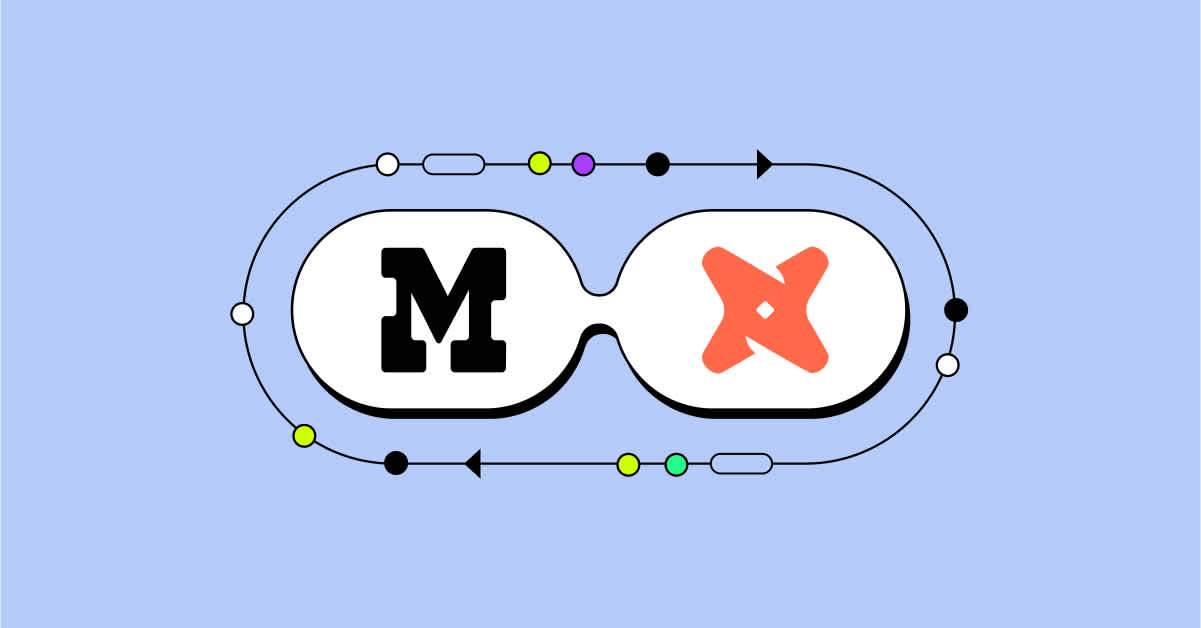Analyzing CRM Data? Familiarize Yourself with These 5 Salesforce Objects First
Melissa Bierly, Content Marketing
March 29, 2016
NaN minute read
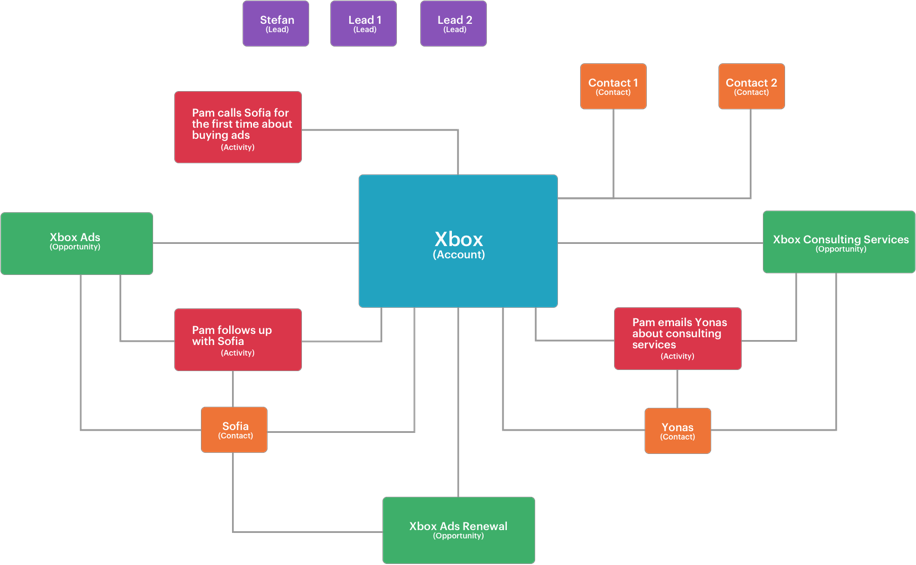
The Salesforce customer relationship management (CRM) tool is your sales organization's second brain. It's a memory bank filled with every detail about every person and company who might want to buy your product. An engaged, well-organized sales organization generates tons of valuable information about your customers as they use Salesforce throughout the course of their workday.
For many analysts, getting raw CRM data out of Salesforce is a necessary step in their analytical process. But it wasn't always.
The great software unbundling and the rise of data integration tools
At the turn of the century, companies still bought software bundled together from one big vendor. And that meant all your data lived in one place.
The shift from business suites to unbundled SaaS products has changed that. Today nearly every tool comes from a different vendor. Each and every one generates data independently, and represents just one (or a few) aspects of your customer's relationship with your company. If you want a to take a customer-centric approach to conquering business challenges, you need to combine data from all these tools and departments. That includes Salesforce, a CRM behemoth.
But combining data from disparate sources isn't a trivial task. Historically, it's been expensive and resource intensive.
The good news is, quite a few data integration companies are cropping up to help you wrangle your ETL and the cost of storage is dropping. Warehousing data from disparate sources is finally an option for companies of all sizes. In fact, VentureBeat predicted that data management will be one of the biggest focuses for companies in 2016.
So your data's in one place. Now what?
All of this consolidated data means a field day for analysts. By combining Salesforce CRM data with data generated by your product and other third-party tools, you can begin to explore all kinds of new questions about how parts of your business interact to affect customers:
How does a slow response to support tickets affect your close rate?
Are the users who sign up for your newsletter more likely to become long-term customers?
Which channels bring in the best leads?
Before you dive in deep, be sure to understand the context of the data you're working with.
Today, we're going to walk through the data types and structures of Salesforce. Why start here? Salesforce owns the biggest share of the CRM market, it produces a ridiculous amount of valuable data, and it's one of the first third-party tools we see Mode customers integrating with their data warehouses.
Bonus: Learn how to recreate Salesforce reports with SQL (and why it's important). Download Understanding Salesforce CRM Data: A Complete Guide for Analysts.
Accounts, leads, and everything in between
In an ideal world, sales reps record everything about their interactions with current and potential customers—every company, every person, every email and call—in Salesforce. (Though, as many sales leaders know, getting that to happen is easier said than done.)
Salesforce stores this information in an organized system. When analysts work with Salesforce, they typically use the raw data behind this system, made available through the Salesforce API. Salesforce stores its data in records known as “objects,” and these objects map to the data tables in the API.
To put the data in context, you need to understand how objects are defined and how they're connected. Many types of objects exist in Salesforce, but we're going to focus on five of the most commonly used: accounts, opportunities, contacts, activities, and leads.
The Salesforce object network
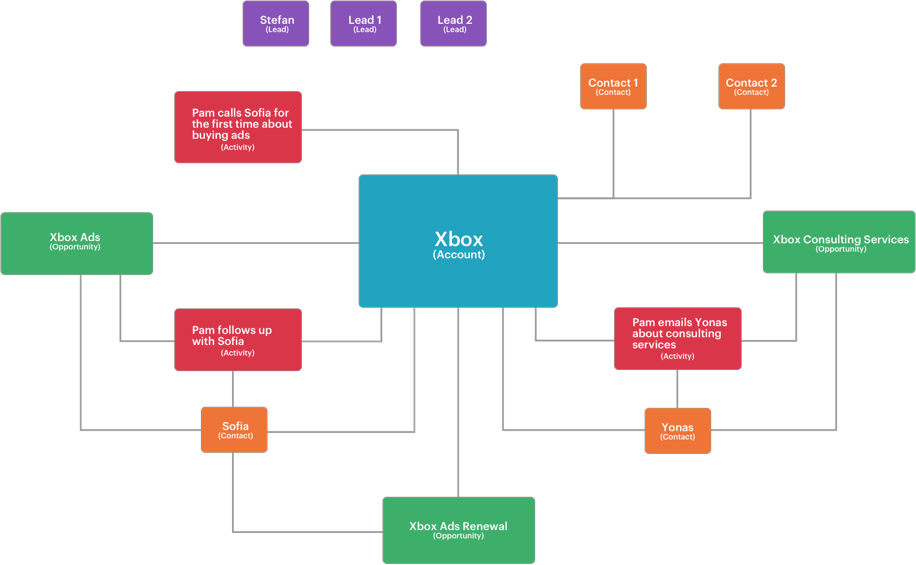
This diagram shows the relationships between the five core objects. The next section will cover this scenario—in which Xbox is the buyer—so we suggest referring back to the diagram as you read on.
Accounts
You can think of Salesforce as a foldering system. Accounts are like folders, and the other objects within them are like interconnected files.
Usually accounts represent companies, but they can be any organization or person that’s buying something from your business.
For Google Ads sales reps, Macy’s, Uber, and Verizon might each be separate accounts. However, accounts can also be departments or divisions of a company, often when the buyer is a subsidiary. Nokia and Xbox, though both owned by Microsoft, might be listed as two separate accounts.
Accounts have owners. The owners are the sales reps in charge of closing deals with a particular business. One rep might own Macy's and another might own Uber. When a sales rep owns an account, she might say it's “in her name.”
It's important to note that there's usually a default user set for accounts that aren't owned by anyone, like a sales operations specialist or a Salesforce admin.
Pro tip: Different sales organizations define accounts differently. Instead of trying to figure it out on your own, ask someone from the sales organization for an overview of account definitions for your business.
Opportunities
Opportunities are what they sound like—they’re potential deals with buyers. Each opportunity must be assigned to an account. Sales reps create opportunities when they believe they could win the business of a buyer. If the buyer might be interested in multiple products, a sales rep might assign multiple opportunities to that buyer’s account.
Sales reps move the opportunities through the stages of a sales cycle, typically following company guidelines to determine which stage an opportunity is in. And when a deal is closed, the opportunity is flagged as won or lost.
Opportunities contain information about their size (i.e. how much the deal is worth) and its current stage (i.e. if the deal is in progress, if it’s been closed won, or if it’s been closed lost).
Let’s take an example. Suppose Pam, a Google Ads rep, is assigned the Xbox account. If the Google Ads team has never had any contact with Xbox, the account may exist, but without an opportunity because there haven’t been any sales interactions. The next steps might go something like this:
Pam reaches out to Sofia, the media buyer at Xbox, about buying ads. Sofia shows some interest, so Pam creates a new opportunity for purchasing ads under the Xbox account called “Xbox Ads.” She marks the opportunity as “in progress.”
While talking to Sofia, Pam mentions that Google Ads can also provide consulting services to help Xbox get more out of their ads. Sofia says they might be interested and puts Pam in touch with Xbox’s media planner Yonas. Pam creates a second opportunity called “Xbox Consulting Services” under Xbox and also marks it as being in progress.
Sofia tells Pam Xbox has decided to buy $1,000 dollars worth of ads a month for a year. Pam marks “Xbox Ads” as “closed won,” records the close date, and logs it as a 12-month contract worth $12,000.
To make sure she follows up with Xbox to renew next year, Pam creates a third opportunity—“Xbox Ads Renewal”—under the Xbox account. She marks “Xbox Ads Renewal” as having a potential close date exactly one year after “Xbox Ads” was closed won.
Yonas tells Pam Xbox has decided to use another consulting firm for their ads. She marks “Xbox Consulting Services” as “closed lost.”
The specifics of opportunity stages vary from sales organization to sales organization. Sales organizations with complex sales processes can have a dozen or more stages for opportunities, from “prospecting” and “discovery” to “legal negotiation,” and “implementing trial.” Sales organizations with simple sales processes may only have a few stages like “in negotiation” and “closed won” or “closed lost.”
Pro tip: Look at the data to determine the list of opportunity stages your sales organization uses, then confirm this list with a sales rep. Here are a couple of questions to ask:
What does each stage mean?
How are the stages ordered? What stage comes first? What stage comes last?
What conditions need to be satisfied for an opportunity to move from one stage to another?
Contacts
Contacts represent people associated with an account.
In addition to accounts, contacts are sometimes associated with specific opportunities—usually because they’re decision makers for those opportunities. For instance, Pam made Sofia a contact on the “Xbox Ads” opportunity because Sofia ultimately made the call about buying ads. Other members of Xbox’s marketing team might be contacts associated with the Xbox account, but not associated with the “Xbox Ads” opportunity.
Leads
Leads are people the sales organization knows about but hasn’t yet associated with an account. Maybe your company has an email newsletter list—often managed through email marketing automation tools. The people who sign up but never express any other buying signal might still be in your system as leads, automatically funneled in from those marketing platforms
For instance, Pam is looking for new potential deals and sees that someone named Stefan visited a Google Ads booth at a tradeshow. Pam reaches out and makes contact. Now that she’s talked to Stefan, she converts him from “lead” to “contact” in Salesforce. Because every contact is associated with an account, Pam first needs to create an account for Stefan’s company (if it isn’t already in the system), and then assign him as a contact for that account. If Stefan is a decision maker in a prospective deal, Pam might create an opportunity and assign him to it.
Activities
Activities represent communications between the sales organization and an account. Every time Pam calls, emails, or meets with a contact from Xbox, she logs it. Salesforce automatically rolls up the activity across all contacts, so sales reps can access one view of activity across the entire Xbox account.
Like contacts, activities are always associated with accounts, and they can also be associated with opportunities. Pam’s first outreach to Sofia at Xbox—which happened before any opportunities were created—would be associated with the Xbox account. Subsequent communications with Sofia about buying ads would be associated with Xbox’s account and the opportunity “Xbox Ads.” Communications with Yonas regarding the consulting service would be associated with Xbox’s account and the opportunity “Xbox Consulting Services.”
In addition, activities can be associated with contacts: communications about buying ads might be associated with Sofia, and communications about the consulting service might be associated with Yonas.
Pro tip: Sales organizations have a variety of options for logging activities. They could use an integration to automatically log email activity in Salesforce, but log the details of their calls manually. Here are some questions you might ask to get an understanding of what's recorded automatically and what's not:
How do you log your email activity?
How do you log details when you make a call?
How do you log details when you're meeting with a contact?
Unlock your CRM data
Want more help getting to know your Salesforce data? We made a guide just for that.
Download The Data Team’s Guide for Sales Metrics for free!
Get our weekly data newsletter
Work-related distractions for data enthusiasts.