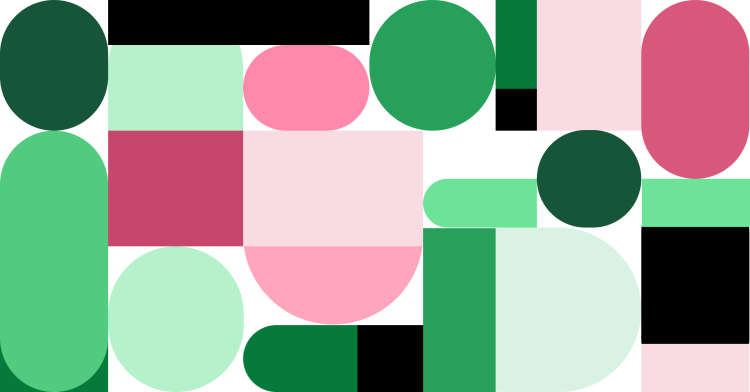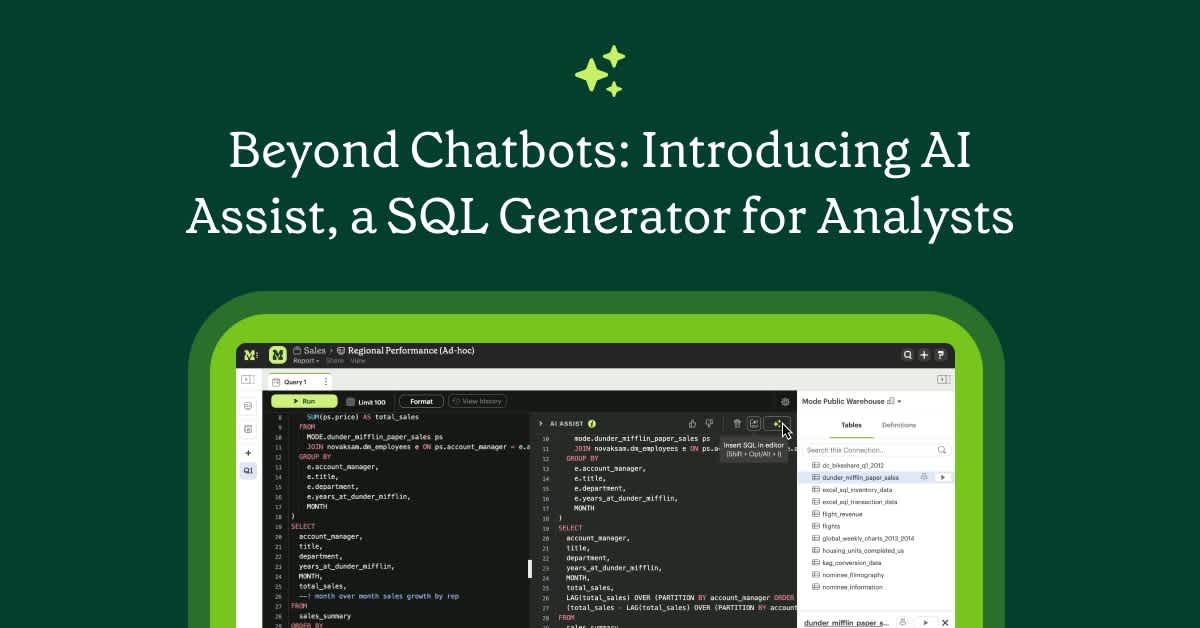This week's feature release includes collaborative editing and homepage updates that put your favorite reports, lists, and dashboards front and center.
Collaborative Editing
Mode's Chief Analyst, Benn Stancil, is constantly creating awesome reports that help us craft a better product, measure success, and delight folks with facts about baseball, HackerNews, and geography. Sometimes when Benn shares an analysis, we find ourselves wanting to make a small tweak like adding “DESC” to the ORDER BY clause. Both bugging Benn to make minor changes or cluttering our workspace with nearly identical cloned queries felt less than ideal.
Now, to streamline the editing process, we're enabling you to modify colleagues' reports. You'll see the edit button—previously available only on reports you authored—on reports published by others in your organization.
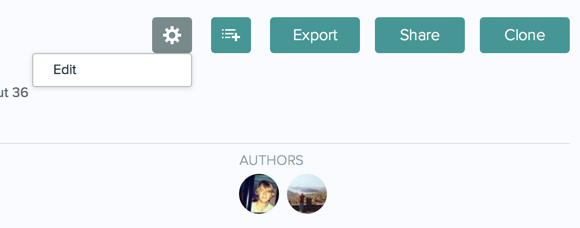
With collaborative editing, you and your coworkers can join forces to get queries, data viz, and QA done in no time. For example, if you're the database expert and your colleague is the D3.js whiz, this new feature can help you hand off work without swapping files or switching tools. For now, collaborative editing is not available for reports that query the public database.
Homepage Updates
Teams working with private datasources have sent us feedback that intermixing public projects was a bit confusing. We remedied this with a new drop-down menu on the home page; use it to switch between a view of all your activity and just the activity within your organization.
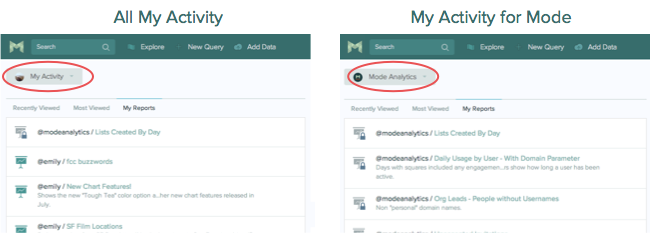
Once you've set your preferred context, you can access the reports, lists, and dashboard you recently viewed or view often. The My Reports tab is especially helpful for finding reports you've authored within an organization.
On the right side of the home page, you can quickly access and create lists. If you missed last week's deep dive into lists and dashboards, be sure to give this blog post a quick read.
Thanks!
As always, keep the feedback, questions, and ideas coming on HipChat, via email, or by using the “?” when working in Mode. We can't wait to show you what's up next. All we will say for now is that soon you'll need some new coffee break excuses. Cheers!