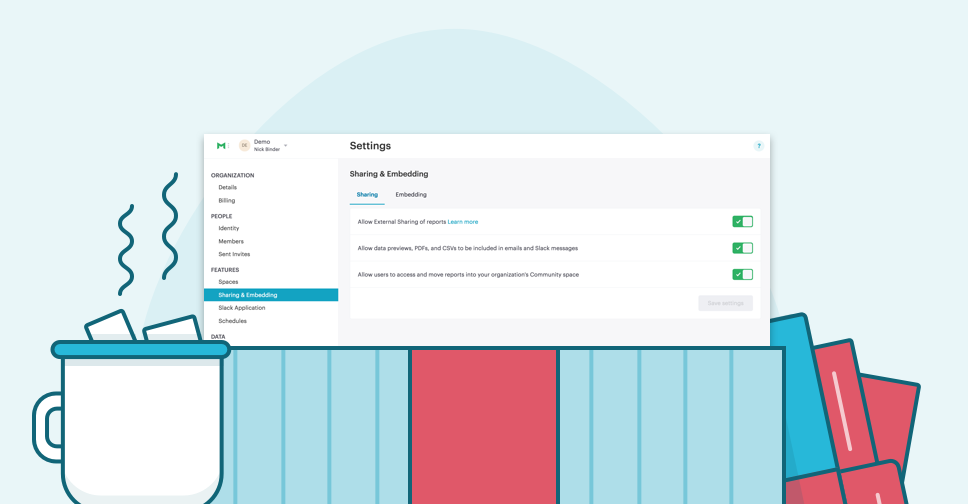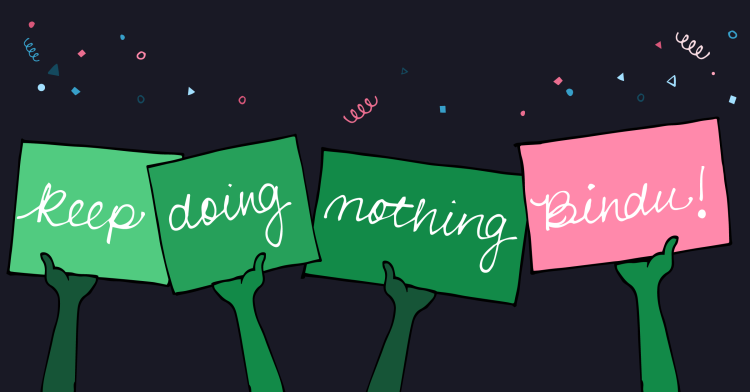Over the past 10 days we've added four powerful new ways to share analysis: Slack, email upgrades, external sharing, and White-Label Embeds. With these new features, keeping tabs on the people accessing data in new ways can make life harder for organization admins.
Today, we're rolling out newly reorganized Settings that make navigating permission options easier for admins.
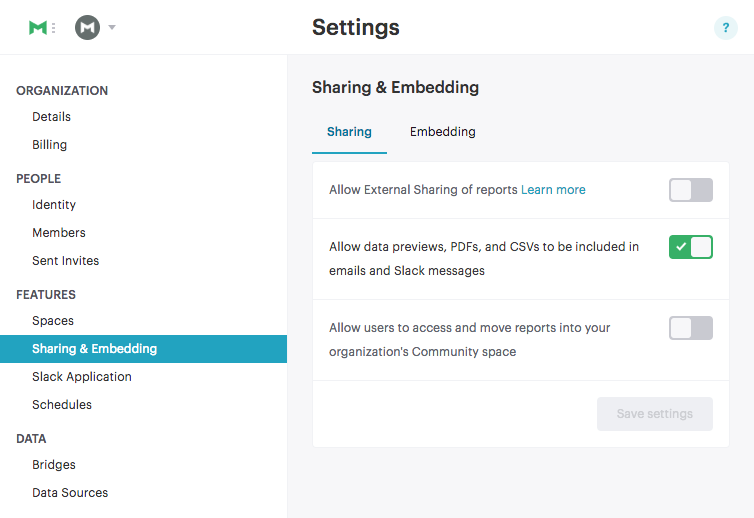
Set granular permissions
Under the Features tab, admins can set access for viewing, editing, and sharing reports.
Want to share data with folks outside your company? If you're on the Plus Plan, that's no problem—just toggle it on. Need to make sure data previews are turned on for emails and Slack? All it takes is a single click.
Control sign-on
Organization admins subscribed to Mode's Plus Plan can also control how members of their organization sign into Mode. Just reach out to your account manager to enable sign-in controls. You'll then be able to see powerful options on the new Identity page.
With Identity controls enabled, admins can allow or disallow a number of different log in options: with a password, or via single-sign-on using Google, Slack, or Office365. Want to allow anyone in your Slack team to have access to Mode, so you don't have to keep track of a list of individual users? Just click the toggle, and you're all set.
We're not done yet
In the past two weeks, we've added a lot to Mode, but we've still got two more killer features for you before we set our sights on 2017.
And if you have any questions or want to enable some of these new features, reach out to us at hi@modeanalytics.com—we love to hear from you!