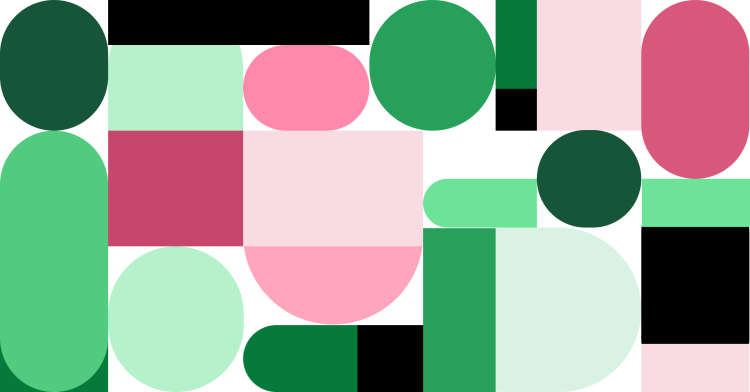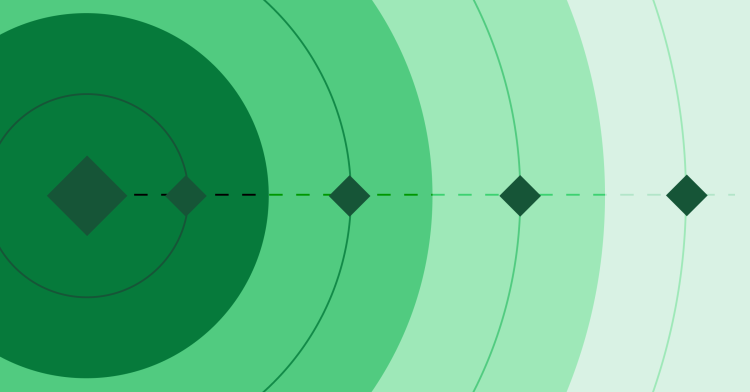Visual Explorer page | Quick start guide (login required) | Help center | Visual Explorer Field Guides
You can now explore your data faster in Mode with Visual Explorer, our
new flexible visualization system, that helps analysts quickly
create and iterate through data-heavy visualizations.
Visual Explorer: A game-changer for visual analysis
Inspired by the Grammar of Graphics, Visual Explorer lets you pivot and facet large datasets with ease. You can create combo charts, grouped bars, dual axes with multiple measures and other visualizations in a highly flexible environment to help you see your data in new ways.
Our previous chart builder, Quick Charts, will continue to exist side-by-side with Visual Explorer to give you more options in how you tackle data investigations.
"Visual Explorer has been a game-changer for exploratory analysis. Being able to more clearly see issues and avoid duplicating charts saves me tons of time and headache." Ben Paul, Data Science Manager, Calm
Helix’s processing power enables stunningly fast data exploration

Our data engine, Helix, powers Visual Explorer. Helix provides a faster way to handle cloud analytics by processing data server-side to bypass browser memory limits. Visual Explorer is a feature built on top of Helix to take advantage of its transformative capabilities.
This enables us to display up to 10 gigabytes of data inside Visual Explorer and provide a stunningly fast data exploration experience.
"Visual Explorer allows you to get answers quickly using data facets, scatter plots, pivot tables, and other chart types." Chris Coleman, Senior Data Analyst, iRobot
Highlights of Visual Explorer
- Quickly iterate through data-heavy visualizations to discover insights
within large datasets.
- Link visual elements, like size or color, to your data.
- Manually control chart colors to highlight key insights.
- Perform code-less table calculations.
Visual Explorer lets you test hypotheses faster
The full effects of Visual Explorer are best seen when you need to do exploratory analysis for business questions that don't have clear-cut answers.
In the data exploration process, hypothesis testing can be a frustrating process. And the questions that require exploration, (and can't be easily answered in a dashboard), are often the most valuable to a business.
When analysts set out to investigate these complex questions, they may not always know exactly what they're looking for, or how best to present the information. To find a trail—or trails—of data that lead to some insights, you often need to rapidly look at different variables and visualization styles to explore datasets through different lenses so they can uncover relevant information to answer their stakeholders' questions.
To power this iterative workflow, we created Visual Explorer to provide the tools analysts need to explore and visualize information quickly.
"With Mode's new Visual Explorer, we can do everything we need within the platform. This saves time for my team and empowers us to do our jobs better." Neil Chainani, Data Science Lead, CashApp
Try Visual Explorer with your data team
To learn more about how Visual Explorer can improve your business operations, schedule a demo.
For more resources:
Visual Explorer page | Quick start guide (login required) | Help center | Visual Explorer Field Guides