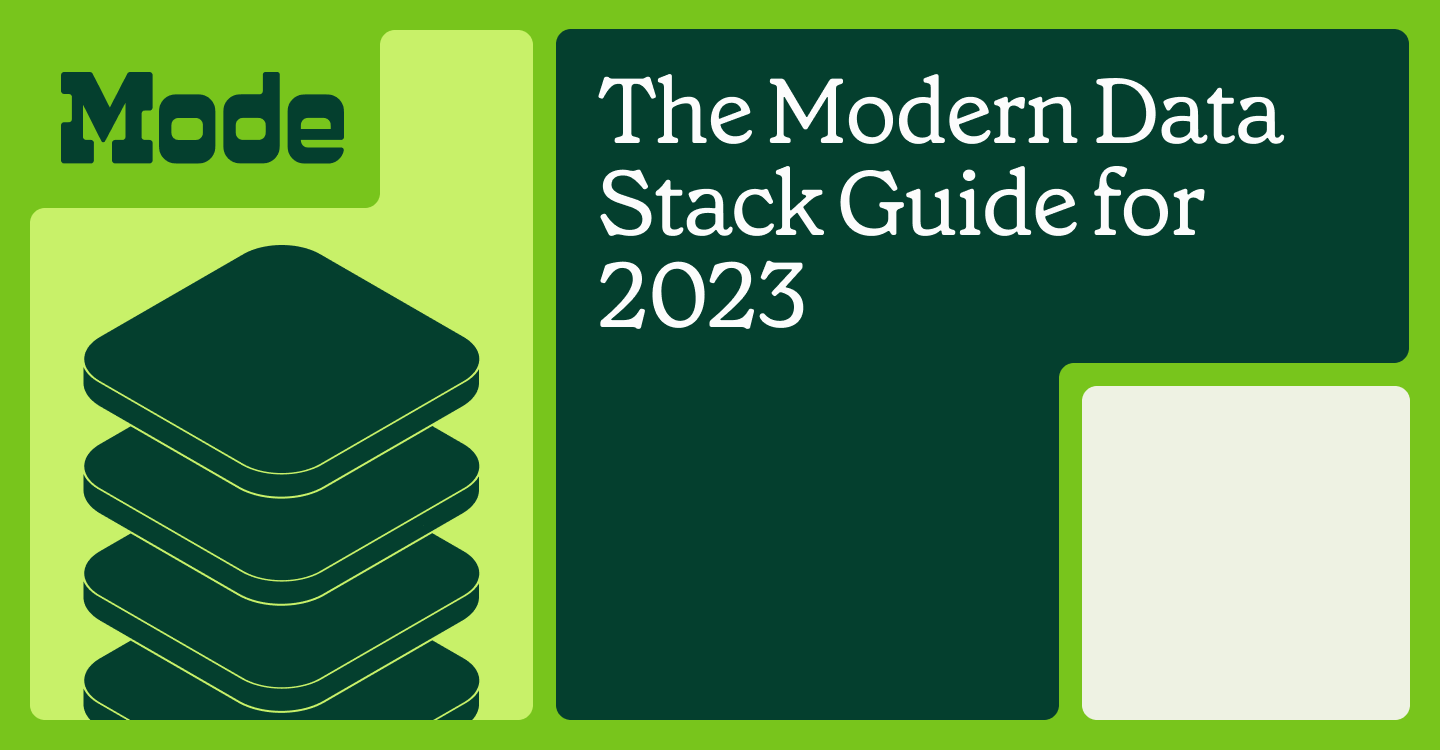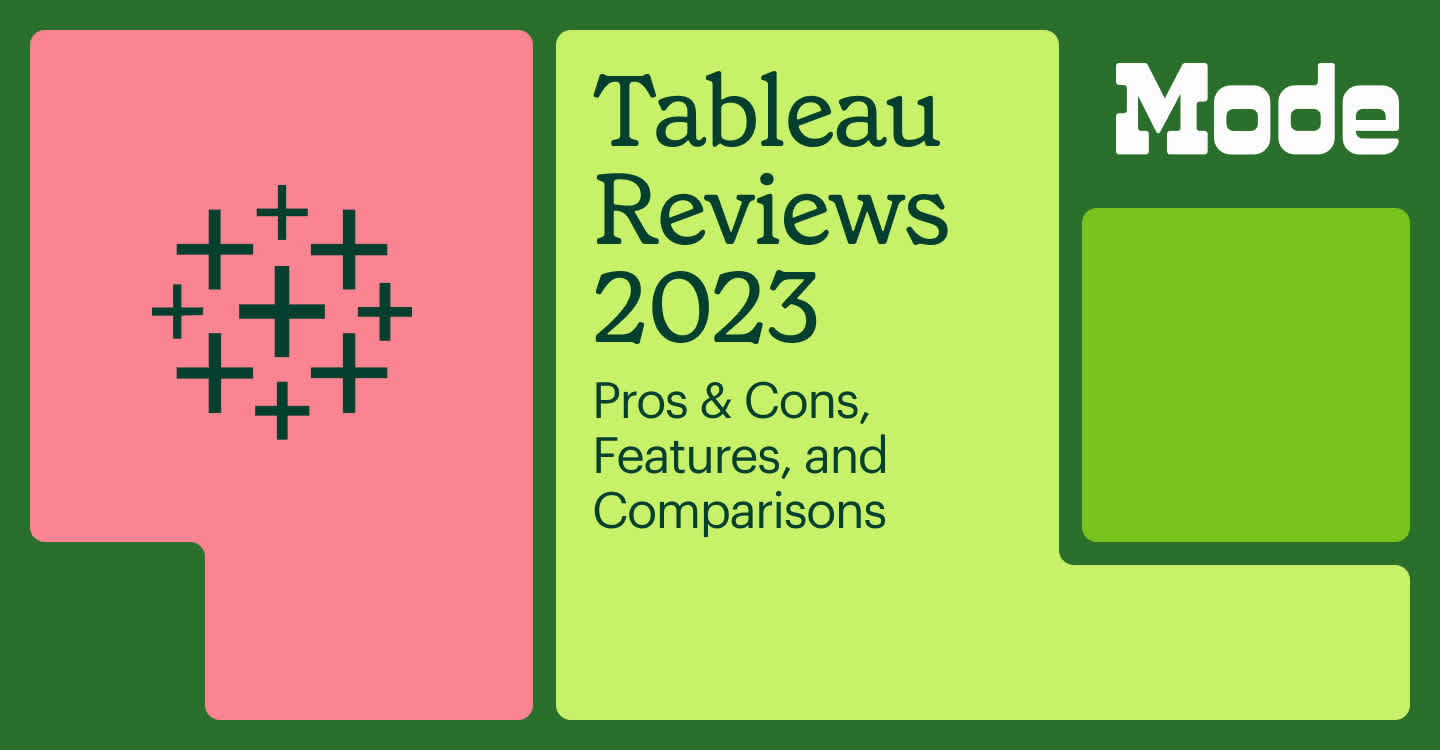Tableau Vs Power BI: a Complete Breakdown
Laura Dambrosio, Mode team writer
January 6, 2022
NaN minute read
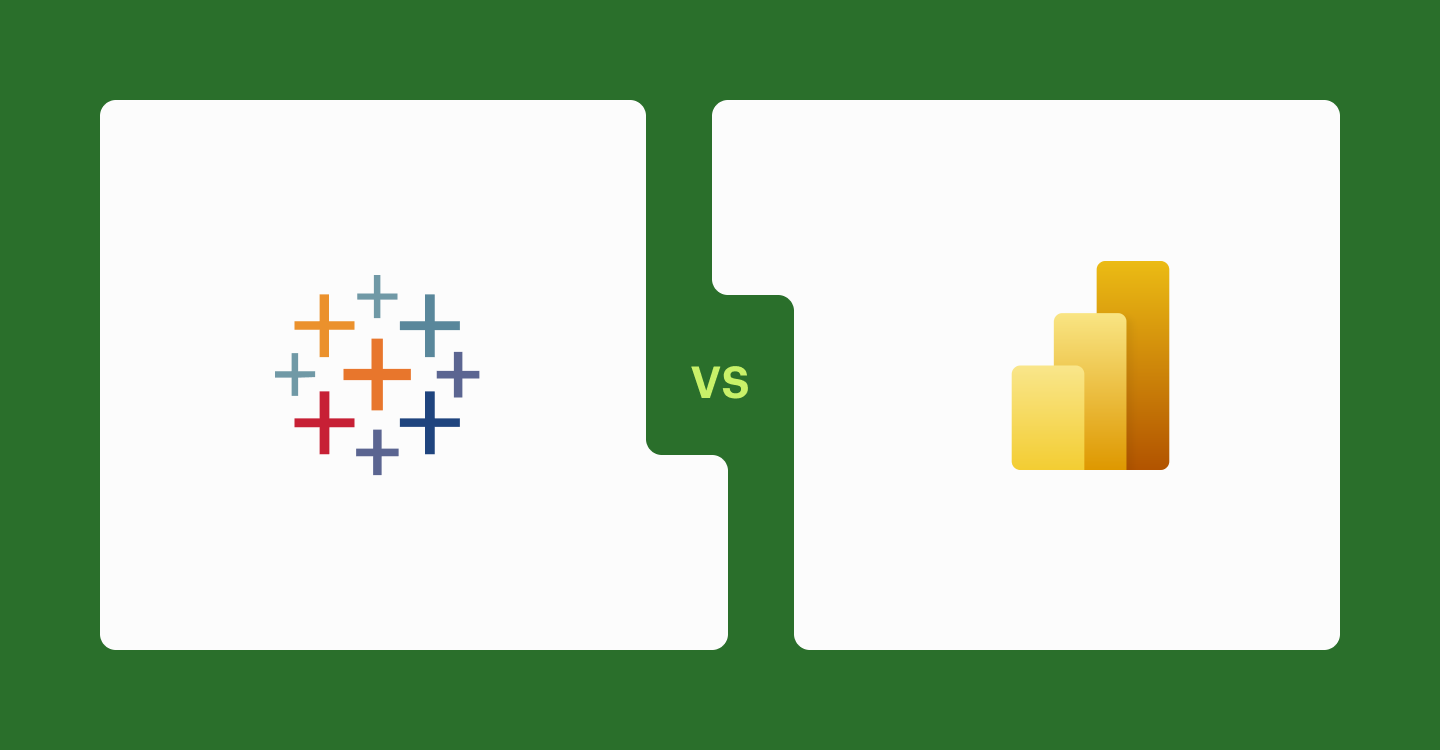
Competitive businesses are working to become more data-driven, with 97% of organizations now investing in big data and AI, according to a recent report. But there’s a big difference between merely collecting data and putting it to use. To extract any value from their data, companies need to use business intelligence and data visualization tools.
Two popular examples of these tools are Tableau and Microsoft Power BI. Keep reading to learn more about what these tools have to offer, how they compare with each other, and why it could make sense to explore other Tableau and Power BI alternatives like Mode.
What is Tableau?
Tableau by Salesforce is a business intelligence solution that's known for its data visualization. Launched in 2003, this platform is also one of the oldest business intelligence tools. As one of the original players in the business intelligence market, Tableau is something of a household name. Businesses mostly use Tableau to transform raw analytics into actionable charts and graphics.
Tableau offers one of the most comprehensive business intelligence product lines on the market today, which includes Tableau Desktop, Tableau Server, Tableau Prep, Tableau Analytics, Tableau Cloud, and Tableau Online. Tableau also contains the Einstein discovery feature, a prediction and recommendation engine with embedded artificial intelligence. One of the most notable differentiators of Tableau (and all of its products) is built primarily for business users, and as at least one user noted, can be "not as intuitive for the creator."

Join Mode's Live Weekly Demo
Join a group session for an introductory demo of the Mode Platform. We’ll walk through key features and workflows.
What is Power BI?
Power BI brings together business intelligence and data visualization. While the product was conceptualized back in 2010, Microsoft officially released it in 2015. Today, it’s one of the most popular business analytics tools on the market. In fact, Microsoft is in the 2022 Gartner Magic Quadrant for Analytics and BI Platforms.
Similarly to Tableau, Power BI offers a full suite of software apps and services including Power BI Desktop, Power BI Service, Power BI Marketplace, Power BI Report Server, and Power BI Mobile Apps. Businesses primarily use Power BI to connect disparate data sources and create interactive dashboards and reports.
Power BI vs Tableau: A feature comparison
While Tableau and Power BI both offer similar visualization components, Power BI is in a different league when it comes to data analysis. Here’s a quick breakdown of how the platforms stack up against each other.
Tableau top features
Tableau offers a massive data visualization library.
You can use Tableau to share and collaborate with other users.
The platform contains embedded artificial intelligence.
Tableau supports a wide range of data connectors and integrations.
It works with both Mac and PCs.
You can deploy Tableau on-premise or as a SaaS model.
Tableau Public is available as a free version.
Tableau now has live query support.
Power BI top features
Microsoft issues monthly product updates.
Power BI has a strong visualization component with hundreds of options to browse.
The platform facilitates self-service for business users and it also enables advanced data analysis.
The Power BI suite integrates with other Microsoft products like Excel, Azure, and SharePoint.
The platform offers workspaces for collaborating on content.
Power BI lets you perform table calculations.
Data modeling and integration
Tableau integrates with a variety of third-party platforms, which makes it easy to pull data and make visualizations. For example, you can extract data from a service like Google Analytics, run the metrics through Tableau, and create graphics to communicate key insights with your team members.
In comparison, Power BI allows you to do much more in terms of data analysis. For example, you can create a single data model that simultaneously integrates with different sources. You can also use the Power Query editor to transform files before loading them into the tool, making for more convenient analysis.
Performance
Both Tableau and Power BI offer high-quality software that typically performs well for most businesses. However, no two business environments are exactly alike, and performance ultimately hinges on several different factors.
Tableau provides tips for optimizing server environments to maximize performance such as configuring notifications and fine-tuning tasks and process configurations. Microsoft also offers a robust optimization guide for Power BI, with advice on optimizing the solution at different architectural layers including the data sources, data model, visualizations, and environment.
Before deploying a business intelligence platform in your environment, browse each provider’s list of recommendations and get a sense of any preparations or adjustments you may need to make.
Security and governance
Tableau gives users the ability to configure networks and data security settings. It also supports user authentication for Tableau Server. For the most part, the platform takes a flexible approach to governance and doesn’t restrict user activity like some other tools.
While Tableau is secure, it’s no match for Microsoft. Power BI customers have full access to Microsoft’s world-class security features, which enable customers to identify and analyze risky behavior patterns and prevent data exposure. Microsoft Power BI is also FedRAMP and HIPAA compliant, making it usable in government and healthcare environments. Plus, you can use Power BI to enable comprehensive data governance.
Target users
Since Tableau isn’t powerful enough for advanced data analysis, it’s best for teams that need a simple business analytics platform. As such, its target user base is everyday business users who need to quickly turn data into visualizations for meetings, reports, and social graphics.
Power BI is simple to use, making it easy to access for everyday business users. At the same time, it’s powerful enough for analysis teams performing data science, machine learning, and natural language processing. And while it doesn’t require coding, there are formula languages available, like DAX and M, that are similar to certain functions you’d find in Excel.
Data visualization
A big reason why Tableau is so popular is because of its user-friendly visualization tools. Employees can use Tableau to create charts, graphs, maps, graphics, tables, and dashboards.
For many teams, Power BI is a better fit for visualization, particularly when you have data sets that you want to feed into visualizations because the tool can clean data and integrate analytics. Additionally, the tool contains hundreds of modern data visuals and lets you develop your own using the Power BI open source custom visuals framework. In addition, you can export visual analytics to other users from the Power BI platform.
Customer support
The Tableau support team doesn’t always respond quickly to requests, which often forces customers to rely on community boards and other users to solve problems. This can be frustrating for users and can potentially lead to project delays. However, it’s not uncommon in the business intelligence space. As it turns out, customer service simply isn’t a priority for many companies.
Support is generally more responsive with Power BI, as you might expect from a Microsoft product. After all, Microsoft has a reputation for providing speedy service. Since Power BI can be a bit complicated when you’re first using it, you may need help. Luckily, the Microsoft team is ready to assist.
Updates and innovation
Tableau receives plenty of support from Salesforce in the form of regular updates. However, there’s no denying the platform is antiquated and difficult to navigate. Suffice it to say Tableau is in dire need of a user interface refresh.
As for Power BI, Microsoft releases regular monthly updates and generally keeps the platform running smoothly. But Power BI is still somewhat clunky to use. And there isn’t an auto-update feature, either, which puts the responsibility on users to keep apps current.
Customer feedback
Despite being built for non-technical business users, Tableau comes with a learning curve and is generally not for beginners. It also lacks scheduling and automatic refresh functionality, and the platform can be slow when working with large datasets. However, it’s useful for publishing automated reports and offers sleek visuals.
Power BI won’t let you create custom graphics as quickly as Tableau, and the platform is a bit pricey. You also need a Premium account to share data outside of your organization, which can lead to higher prices. However, the platform can handle very large datasets (slowly) and makes it easy to consolidate data from multiple sources.
Mode: A leading Tableau and Power BI alternative
When you’re searching for business intelligence software, it’s important to explore all options. The market is full of competitive alternatives that surpass Tableau and Power BI in several areas. For example, companies like IBM, SAP, Amazon, Oracle, and Google all offer powerful BI platforms.
To get the advanced capabilities data teams need along with the usability business users rely on, it’s worth considering Mode as an alternative—our modern business intelligence platform is changing the way teams understand and interact with data.
What is Mode?
Mode is a modern business intelligence platform that’s purpose-built for data teams, but empowers non-analysts with curated data and easy self-service tools. With Mode, you can iterate on raw data and combine new sources within a single platform, which saves time and reduces the number of tools you need to make data-driven decisions.
Mode top features
Mode is built for advanced data analysis.
It contains the powerful Helix data engine for rapid querying.
The platform supports ad hoc exploration and statistical analysis.
You can reduce database load and tackle big data sets within the browser.
Mode lets you layer in governance tools as needed.
The flexible Mode API lets you programmatically retrieve data from the platform.
Stay ahead of the curve with Mode’s dbt Semantic Layer integration
What customers say about Mode
Mode offers a simple querying interface along with an easy-to-use visualization tool that’s suitable for complex analysis. The platform is also intuitively designed and easy to navigate.
It’s simple to export reports within Mode, and you can use it to leverage rapid-fire question-and-answer analysis. If you run into any issues, the company offers amazing customer support that’s better than what you will find at other BI companies. In the event you encounter any setup complications, you should be able to get in touch with support quickly.
Mode vs. Tableau
While Salesforce advertises Tableau as a business intelligence platform, it’s actually more of a point solution as a visualization tool. Mode, on the other hand, is an all-in-one platform for intelligence and visualization. Here’s a breakdown of how the two platforms stack up.
Data analysis
Tableau’s primary method for data analysis is visualization. While this is fine for simple business reporting, analysts today need a variety of items in their toolkits—not just visualization. What’s more, Tableau primarily enables business users to do their own analysis and visualizations; it’s not really built for advanced analysts. Mode, meanwhile, is a multi-modal platform that supports different types of analysis, including SQL as well as Python and R notebooks, and is designed for both business users and analysts. Additionally, Mode’s SQL editor helps analysts explore and deliver data at a faster clip.
Visualizations
Iterative analysis is very difficult in Tableau due to the fact that visualizations come from static data models. If you want to update visualizations, you have to leave the platform, prepare data, load it in a separate SQL editor, and adjust the logic. Mode streamlines this process, enabling you to conduct iterative analysis within the platform. With Mode, you can use SQL to gather, structure, and analyze data and then build visualizations on top of it using Python, R, or custom visualization using JavaScript. In addition, Mode offers built-in charts and tables that you can layer on top of query results. Plus, you can revisit your SQL query, visualizations, and notebook environments at any time.
Customer service
A big part of the customer experience in Tableau involves digging through community forums to find answers due to lengthy response times from customer support. Mode takes a different approach by offering rapid-response troubleshooting in addition to a robust resource center with self-service, field guides, coding tutorials, and more. This gives you the freedom to either work through challenges with a specialist or solve problems independently.
Data querying
To query data in Tableau, you need to leverage third-party tools. This complicates the process and makes it harder to discover insights. With Mode, querying is one of the platform’s top strengths thanks to the Helix platform which makes the process fast and easy. Mode automatically streams query results into Helix and lets you explore up to 10 GB of data from a single location.
Mode vs. Power BI
Power BI is similar to Mode, as both platforms enable data analysis and visualization. But there are a few key areas where Mode has the edge.
Data analysis
It can take a long time to query data and generate reports in Power BI, which can slow down workflows. This is common when working with large data sets. Mode, on the other hand, can handle large data volumes, supporting fast and reliable analysis regardless of your workload. In addition, Mode’s SQL editor contains data analyst-friendly features like code highlighting, formatting, and keyboard shortcuts. The schema browser within the SQL editor lets users easily explore selected schemas prior to running a query.
User experience
Power BI can be overwhelming for users due to the vast amount of features and options that the platform offers. This is mainly a problem due to Power BI’s outdated interface, which is crowded and hard to navigate. Typically, Power BI requires extensive training for users to feel comfortable using the platform. Mode offers a more modern experience, with a user-friendly layout that’s easier to digest and utilize. It requires far less training, which accelerates time to value.
Visualizations
Visualizations in Power BI aren’t quite as clear as some of its competitors and the logic is not always intuitive. The data visualization panel can also be difficult to use, and, in some cases, you may need to apply various strategies to render visualizations for datasets with large amounts of data points. In addition, it can be challenging to export visualizations in Power BI. The entire process is much faster and easier in Mode. The Visual Explorer tool works in conjunction with the Helix data engine, letting you quickly ingest data and highlight key insights to display your findings.
Integrations
Both platforms are very flexible and will allow you to pull data from a variety of locations. Power BI integrates with the Microsoft ecosystem, and works well with programs like SharePoint, SQL Server, Azure, and ERP examples such as Dynamics 365 and third-party platforms like Hadoop. Mode matches Power BI in terms of integrations and works seamlessly with popular third-party tools and data warehouses.
Device support
One of Power BI’s biggest drawbacks is that it doesn’t work on Macs. If you want to use Power BI on Mac OS, you’ll need to leverage a third-party platform like Parallels. On the flip side, Mode works seamlessly on both Mac and Windows. The platform also supports all the latest major desktop versions of Firefox, Chrome, Safari, and Edge.
The bottom line: Match your BI platform with your needs
Ultimately, it’s important to choose a business intelligence platform that aligns with your specific needs and use case. If your business just needs to create visualizations from simple data sets, and you have some room in your budget, then you may want to go opt for Tableau. But if your goal is to perform advanced data analysis, you’ll definitely want to select a BI tool that’s more comprehensive like Power BI—or, better yet, Mode.
In light of this, it pays to do some planning before you hit the market for a BI platform. Round up your data team, figure out what you want to accomplish with your datasets, and then set out to find the best tool to execute your task.
While any change can create friction, business stakeholders shouldn't fear an interruption to their productivity with a new tool. Mode's user interface is easy to navigate, with quick charts available or custom visualizations for more in-depth analysis.
To learn more about how Mode can help your team unlock the full potential of their data, take the platform for a spin and request a free trial today.
Get our weekly data newsletter
Work-related distractions for data enthusiasts.